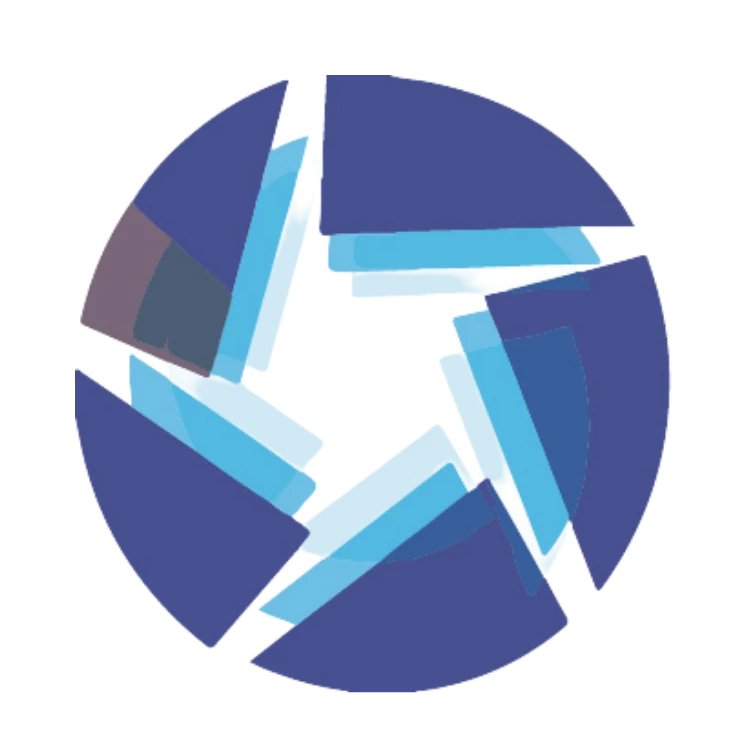A New Era in Security and Automation

Installation Guide
Please wait while flipbook is loading. For more related info, FAQs and issues please refer to DearFlip WordPress Flipbook Plugin Help documentation.
The control panel allows 30 user codes for each partition, in total there are 2 partitions or areas.
The VESTA (HSGW) control panel allows 160 zones.
Yes, the control panel incorporates a siren.
Yes, the control panel incorporates a battery, the backup is approximately 8 hours.
The APP is called “SmartHomeSec” and can be downloaded from both the Play Store and the App Store.
The VESTA-030 repeater supports maximum 60 devices or 8 PIRCAMS.
Yes, WIFI DONGLE module (VESTA-064) is required.
Yes, a maximum of 2 DAHUA cameras can be linked per P2P in the SmartHomeSec APP.
Yes, it is possible to have two communication channels, the priority is the ETHERNET and in case of failure, the GPRS communication automatically takes over.
Yes, to change the polling or automatic test time, access: SETTINGS (Installer code by default: 7982) -> Panel -> Panel -> Automatic test interval
To add or delete user codes (For arming / disarming and home arming) enter: SETTINGS (Master code by default: 1111) -> Panel -> Codes
The VESTA panel has 2 types of arming: Home Arming (Stay) and Full Arming.
It is not necessary, the control panels come with DHCP enabled, therefore, the IP will be assigned automatically. There is also the possibility to enable static IP.
Yes, the VESTA control panel is prepared to detect possible inhibitions and report them immediately